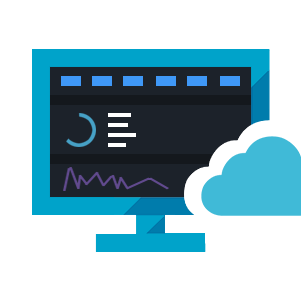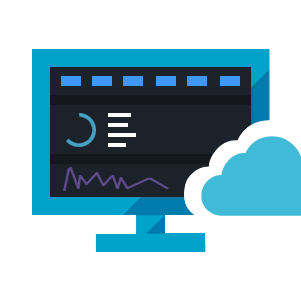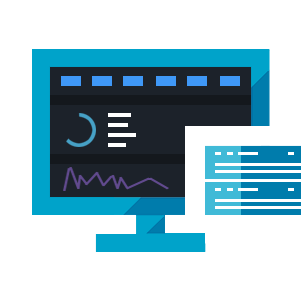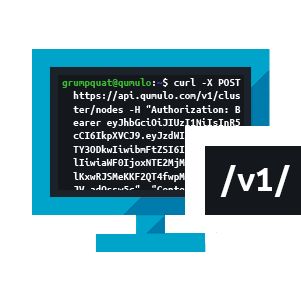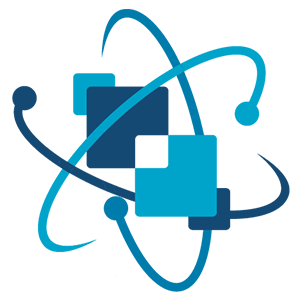Welcome to the Qumulo Documentation Portal. This repository provides guidance for deploying, configuring, and working with Qumulo offerings.
To get started, choose one of the following guides.
Cloud: Self-Managed File System
Cloud: Qumulo-Managed File System
On-Premises: Self-Managed File System
Developer Tools and Interfaces
External Alerting and Monitoring
Hot Topics
The following are the most-accessed pages on the Documentation Portal.
- Qumulo Core Feature Log
- Installing and Configuring Qumulo Alerts
- Getting Started with the qq CLI
- Performing Qumulo Core Upgrades
- Creating a Qumulo Core USB Drive Installer
- Configuring and Using the S3 API in Qumulo Core
- Enabling Cloud-Based Monitoring and VPN Remote Support for Qumulo Core
- Installing the Qumulo Core Product Package
- Creating and Managing S3 Access Keys in Qumulo Core
- Creating and Managing S3 Buckets in Qumulo Core
Get Qumulo Core
For downloads, release notes, and upgrade paths for Qumulo Core releases, see Qumulo Nexus 🔒.
For information about upgrading, see:
- Feature Log
- Qumulo Core Upgrade Mode Reference
- Performing Instant Software Upgrades and Platform Upgrades
Reach Out to Us
If you need help, open a case, or contact the Qumulo Care Team through Slack, email, or by phone.