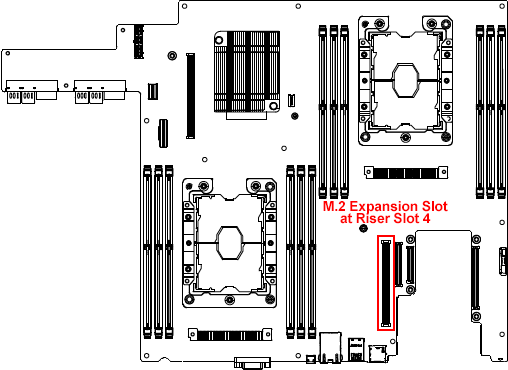This section explains the drive bay mapping in Quiver 1UH Gen2 nodes.
-
For 240T and 96T nodes, your chassis contains 12 HDDs and 4 NVMe drives.
-
For 48T nodes, your chassis contains 6 HDDs and 3 NVMe drives.
All Quiver 1UH Gen2 nodes contain one boot drive in an internal M.2 expansion slot.
HDD Drives
-
For 240T and 96T nodes, all drive bays are populated.
-
For 48T nodes, only the following bays are populated: 0, 3, 4, 7, 8, 11.
For more information, see To Replace an HDD.
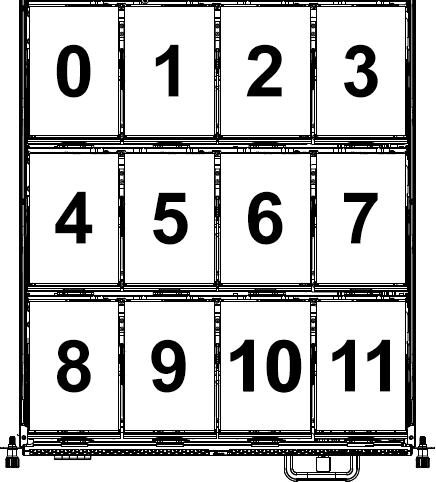
NVMe Drives
-
For 240T and 96T nodes, all drive bays are populated.
-
For 48T nodes, only the following drive bays are populated: 0, 1, 2.
Important
When replacing faulty drives, use only the originally populated drive bays.
For more information, see To Replace an NVMe Drive

NVMe M.2 Boot Drive
The boot drive is located at the M.2 expansion slot at Riser Slot 4. For more information, see To Replace an NVMe M.2 Boot Drive.