This section explains how to rack Quiver 1UH Gen2 nodes in a data center.
To Install the Rails in the Server Rack
Important
For square server rack holes, you must attach the square stud fully inside the square hole on the rack rail.
For square server rack holes, you must attach the square stud fully inside the square hole on the rack rail.
-
Adjust the chassis rails to the length of your server rack.
-
Line up each chassis rail with your server rack rail and push the clip on the rail in while sliding the studs into the mounting holes on the rack rail, until the studs click into place and the clip latches over the rack. This process is the same for the front and back of your rack.
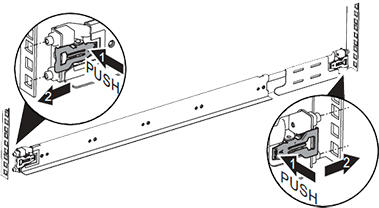
To Insert the Chassis into the Server Rack
Important
We strongly recommend using a server lift or that two people perform this task.
We strongly recommend using a server lift or that two people perform this task.
-
Place the chassis onto the rails and slide it into the server rack.
Caution
To avoid warping the chassis frame, always keep it level while you insert it into the server rack. Never insert the chassis at an angle and don't apply excessive pressure to it. -
Attach the chassis to the rack by using one screw on each side on the front of the chassis.
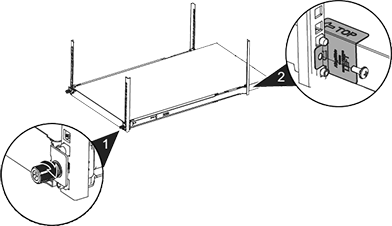
-
Attach the two stoppers marked L (left) and R (right) by using #10-32 × 13” screws on the back of the chassis.
To Remove the Chassis from the Server Rack
Perform the steps for inserting the chassis in reverse order.
